Have you ever dreamt of working or studying in the US? The visa application process can seem daunting, especially with the possibility of a lengthy in-person interview. But don’t worry, there’s an easier way: The US Visa renewal Dropbox Program – it offers a convenient, interview-free path to get into the US for many applicants.
In previous years, the US Department of State reported that the Dropbox program helped reduce visa processing times for eligible applicants by up to 50%.
Did you know that US Visa Dropbox eligibility reduced in 2025? Applicants qualify for the waiver only if applying for the same visa category that expired within the previous 12 months, compared to the broader criteria in the past.
For instance, thanks to this program, the average wait time for visa renewals in India dropped from 70 to 35 days. This guide will explain eligibility, the application process, required documents, and processing times.
Dive in and make your visa application process hassle-free!
Choose your dream country
When do you want to study abroad?
What's your highest level of education?
Select you current city
How Leap will help you
Personalised University Shortlist
Express Applications with Quicker Admits
End-to-End Application Support
What is a Dropbox for US Visa?
The “Dropbox visa” refers to renewing a US visa without attending an in-person interview at a US consulate. This is officially known as the Interview Waiver Program (IWP). The term “Dropbox” comes from the act of dropping off your visa renewal documents at these designated locations, eliminating the need for a consular interview.
The interview waiver criteria determine eligibility for the Dropbox program, including recent changes by the State Department that affect applicants' ability to renew their visas without in-person interviews, particularly focusing on the expiration period of prior qualifying visas.
How Does the Dropbox Process Work?
- Eligibility: The Dropbox facility is available for specific non-immigrant visa categories, such as B1/B2 (business/tourist), F (student), J (exchange visitor), M (vocational student), O (individuals with extraordinary ability or achievement), and H (temporary workers).
- No In-Person Interview: Eligible applicants can skip the in-person visa interview at the US embassy or consulate. This reduces the stress and anxiety associated with traditional interviews.
- Reduced Wait Times: Skipping the interview can lead to shorter wait periods, which is particularly beneficial in regions with high visa application volumes.
- Convenient Submission: The program allows applicants to submit the necessary documentation at a designated Visa Application Center (VAC), making the process smoother, saving time and reducing the workload on consular staff.
Here’s a table summarising the essential points about US visa renewal Dropbox India.
| Key Highlight | Details |
|---|---|
| US Visa Dropbox India Eligibility | Previous visa in the same category Expired within the last 12 months Applicable to B1/B2, F, J, M, O, H, and other non-immigrant visas |
| US visa renewal processing time | 1-3 weeks |
| Cost | INR 13K – 21K ($160 – $250), depending on visa type and additional services. |
| When to Opt for Dropbox? | Ideal if: You meet eligibility criteria Need faster processing Have urgent travel plans |
US Visa Dropbox Vs. In-Person Interview: Key Differences
Recognising the need for a more efficient system, the US Department of State introduced the Dropbox for US visa facility, an interview waiver program designed to streamline visa renewals.
According to the US Department of State, more than 50% of visa applicants in countries like India are eligible for the Dropbox for US visa facility, significantly reducing wait times and simplifying the application process. However, changes in eligibility criteria may require some applicants to secure an interview slot, potentially leading to additional delays due to high demand for visa appointments.
The Dropbox processing time in India varies based on the consulate’s workload. To find out how to schedule a Dropbox appointment for a US visa in India, visit the official U.S. embassy website for the latest guidelines and availability.
Here are the key differences between Dropbox for US visas and traditional in-person interviews.
| Aspect | Dropbox for US Visa | Traditional In-Person Interviews |
|---|---|---|
| Application Process | Submit documents at a designated Dropbox location | Schedule and attend an interview at the US consulate |
| Processing Time | Typically 1-3 weeks | Generally, 2-8 weeks |
| Documentation | Passport Previous visa DS-160 confirmation | Comprehensive documentation Financial statements Employment letters (if any) |
| Eligibility | Limited to specific visa categories and renewal cases | Required for most first-time applicants and those not meeting Dropbox criteria |
This comparison highlights the differences between the Dropbox option and the conventional in-person interview process, emphasising efficiency and convenience.
Read More:
US Visa Dropbox Eligibility Criteria for Indians in 2025
According to the US Department of State, over 30% of nonimmigrant visa renewals were processed through the Dropbox facility, significantly reducing wait times and easing the burden on consular services.
Understanding these criteria is crucial for determining your eligibility and taking advantage of this streamlined process, saving your time and reducing the complexities associated with visa renewals. The interview waiver eligibility criteria have evolved, now restricting eligibility to applicants whose prior visa expired within the last 12 months and in the same category, which may lead to potential delays in securing interview slots.
Dropbox for US Visa Eligibility India: General Conditions
To utilise the Dropbox for US visa renewal, you must meet several general conditions:
- Previous Interview: The previous visa must have been issued after a face-to-face interview at a US consulate.
- No Changes in Personal Information: The applicant’s details, such as name or date of birth, should remain the same unless legally documented.
- Previous Visa: The renewal application must be for the same visa category as your previous visa.
- Visa Validity: Your previous visa must still be valid or have expired within the last 12 months.
- Prior Qualifying Visa Expired: The prior qualifying visa must have expired within the last 12 months to be eligible for the interview waiver.
- Same Passport Country: You must apply for the US visa renewal from the same country where your previous visa was issued.
- Visa History: Your most recent visa should not have been lost, stolen, cancelled, revoked, or marked as “CWOP” (Cancelled Without Prejudice).
- No Refusals: You must have no record of visa refusals after your most recent visa issuance. You must attend an in-person interview if a visa application has been denied after the most recent issuance.
- Age Requirements: You must be under 14 or over 80 to qualify for the Dropbox option.
- Visa Issuance Date: The previous visa must have been issued on or after January 1, 2008. Visas issued before this date are not eligible for the Dropbox renewal process.
Specific Conditions for H1-B and L Visa Applicants
H1-B and L visa applicants have additional specific conditions:
- Same Employer: H1-B applicants must continue employment with the employer listed on the previous visa application. Any changes in employment require a new interview.
- Employment Continuity: For L visas, the applicant must continue to work for the same company as stated in the previous visa application.
- Petition Validity: The applicant must have a valid, approved petition from United States Citizenship and Immigration Services (USCIS) at the time of the visa renewal application.
- Dependent Visas: The updated eligibility criteria also impact dependent visas like H-4. Applicants renewing H-4 dependent visas must ensure they meet the new requirements to qualify for the interview waiver program.
If you’re applying for a US B1 B2 visa renewal in India, you may be eligible for the US visa Dropbox process. Make sure to gather all required documents, including your passport, DS-160 confirmation, visa appointment letter, and any supporting paperwork.
To determine H1B Dropbox eligibility, applicants must meet specific criteria outlined by the U.S. consulate.
Dropbox for US Visa Program Benefits
The Dropbox program, officially known as the Interview Waiver Program (IWP), offers several significant benefits to eligible applicants. One of the primary advantages is the convenience it provides. By allowing applicants to submit their visa renewal documents without attending an in-person interview, the program saves time and reduces the stress associated with traditional visa interviews.
Another key benefit is the time-saving aspect. The Dropbox program can significantly reduce wait times for visa renewals, making the process more efficient. This is particularly beneficial in regions with high visa application volumes, where scheduling an interview can be challenging.
Cost-effectiveness is another advantage. By eliminating the need for travel to a US embassy or consulate for an interview, applicants can save on travel expenses and time off work. Eligible applicants can take full advantage of the Dropbox program to renew their visas quickly and easily, ensuring a smoother and more streamlined process.
US Visa Dropbox Required Documents (Checklist for 2025)
Renewing your US visa through the Dropbox facility can save you a lot of time and hassle, but having all the necessary documents ready is essential. Ensuring you meet the document required for US visa renewal is crucial for a smooth and successful renewal process.
The necessary US visa Dropbox documents for B1/B2 applicants in India must be prepared carefully to ensure a smooth submission process.
Below is the list of documents needed for US visa renewal dropbox.
- DS-160 Form: The completed online nonimmigrant visa application form. Ensure all details are accurate and match the passport and previous visa information.
- Current Passport: It must be valid for at least six months beyond the intended stay in the United States and have at least two blank pages for visa stamps.
- Previous Passport (if applicable): If the previous visa is in an old passport, that passport must also be submitted.
- Dropbox Confirmation Appointment Letter: After determining eligibility and scheduling an online Dropbox appointment, a confirmation letter will be generated.
- Previous Visa Details: Information regarding the previous visa, including visa number, date of issuance, and visa category.
- Employment Verification: A current employment verification letter for visa categories tied to employment (such as H1-B) is required. This letter should confirm ongoing employment with the employer listed in the previous visa application.
- I-797 Approval Notice: For visa categories that require a petition (such as H1-B or L visas), the I-797 approval notice from the United States Citizenship and Immigration Services (USCIS) must be included.
- Passport-Size Photos: Applicants must provide two recent passport-size photos that meet the US visa photo requirements. These requirements include:
- Photo Size: 2 x 2 inches (51 x 51 mm).
- Background: White or off-white background.
- Head Position: The head must be centred and face the camera with a neutral expression.
- Clothing: Normal street attire. Uniforms should be avoided except for religious clothing worn daily.
- No Glasses: Glasses are not allowed in the photo unless, for medical reasons, accompanied by a medical certificate.
Read More:
Costs Associated with the Dropbox for US Visa
According to the US Department of State, using Dropbox can save applicants up to 30% in additional travel and time off work compared to traditional in-person interviews. However, knowing all potential costs involved in the process is essential.
Here's a detailed breakdown of all the potential costs of using the US visa renewal Dropbox.
| Cost Type | US visa renewal fee in India (INR) | US visa renewal fee in India (USD) |
|---|---|---|
| Visa Application Fee (MRV Fee) | ₹12,400 | $160 |
| SEVIS Fee (for F, J, M visas) | ₹22,500 (F/M) | $350 (F/M) |
| Document Preparation | ₹500 - ₹2,500 | $7 - $35 |
| Courier Fees | ₹500 - ₹1,200 | $7 - $15 |
| Passport Renewal | ₹1,500 - ₹3,500 | $20 - $45 |
| Additional Photo Costs | ₹200 - ₹500 | $2 - $7 |
| Miscellaneous Fees (Photocopy or Notary services) | ₹100 - ₹1,000 | $2 - $12 |
Read More:
Dropbox For US Visa: Application Process 2025
The US visa renewal procedure can be daunting, but the Dropbox facility offers a streamlined alternative that simplifies the experience. Understanding the steps involved in the application process is crucial to ensuring a smooth and successful visa renewal.
Here’s a detailed walk-through of “How to renew a US visa” through the Dropbox facility.
1. Completing the DS-160 Form and Creating an Online Profile
The first step in the Dropbox for US visa application process is completing the DS-160 form and creating an online profile.
Complete the DS-160 Form
- Visit the Consular Electronic Application Center (CEAC) website.
- Fill out the DS-160 form with accurate and up-to-date information.
- Upload a compliant passport-size photo as per the specifications.
- Once completed, print the DS-160 confirmation page with the barcode. This will be required for the dropbox submission.
Create an Online Profile
- Go to the Official US Visa Information and Appointment Services website for your country.
- Create an account and set up your profile using your details and the DS-160 confirmation number.
- Ensure all information matches the details in the DS-160 form and your passport.
2. Confirming Eligibility and Choosing a Convenient Dropbox Location
After setting up your online profile, the next step is to confirm your eligibility for Dropbox for US visa renewal and choose a convenient Dropbox location.
Confirm Eligibility
- The online profile setup includes questions to determine the eligibility for the interview waiver (dropbox) program.
- Answer the questions accurately to confirm your eligibility. If eligible, you will receive the Dropbox confirmation details.
Choose a Dropbox Location
- Select a Dropbox location from the available options. This will be the location where you will submit your documents.
- Consider choosing the most convenient location for you in terms of accessibility and travel time.
3. Pay the US Visa renewal fees
- Log in to your visa application account and pay the nonrefundable visa application fee (MRV fee).
- Choose your payment method, which may vary, including online payments, NEFT, or over-the-counter at specific banks.
- Save the receipt as proof of payment.
4. Schedule a Dropbox Appointment and Submit the Documents
Once eligibility is confirmed, schedule a Dropbox appointment and prepare to submit your documents.
Schedule a Dropbox Appointment
- Log in to your account on the visa appointment services website.
- Select the option to schedule a Dropbox appointment.
- Choose a date and time for dropping off your documents. Print the appointment confirmation letter.
Prepare and Submit Documents
- DS-160 confirmation page.
- Current passport and any previous passports containing US visas.
- Passport-size photos (2 x 2 inches) meeting US visa requirements.
- Dropbox appointment confirmation letter.
- Previous visa details.
- Employment verification letter (if applicable).
- I-797 approval notice (for H1-B, L visas, etc., if applicable).
On the scheduled date, visit the designated Dropbox location and submit your documents as per the instructions provided.
5. Following the Application Submission, How to Check the Case Status
After submitting the documents, it’s essential to track the status of your application.
Check Case Status
- Visit the CEAC website to check the status of your visa application.
- Enter your DS-160 barcode number and other required details to view the status.
- Alternatively, use the tracking tools provided on the visa appointment services website.
- Status updates will inform you if additional information or actions are needed or when your visa is ready for pick-up.
The US Visa Dropbox process is a convenient way for eligible Indian applicants to renew their visas without an in-person interview, streamlining the process for frequent travellers, students, and professionals.
Ready to take the next step towards your U.S. dream? Let LeapScholar simplify the Dropbox process for your U.S. visa application - from eligibility checks to document preparation and expert tips. Join the ranks of more than 2,00,000 students who have trusted LeapScholar with their study abroad journey.
Streamline Visa Renewals for Indians
The Dropbox program is designed to streamline visa renewals for eligible applicants, making the process more efficient and less burdensome. By submitting their visa renewal documents through the Dropbox program, applicants can avoid the hassle and expense of travelling to a US embassy or consulate for an in-person interview.
This streamlined process is particularly beneficial for frequent travellers and professionals who need to renew their visas quickly and efficiently. The program reduces the need for in-person interviews, allowing applicants to focus on their travel or work commitments without the added stress of scheduling and attending an interview.
By taking advantage of the Dropbox program, eligible applicants can ensure a faster and more convenient visa renewal process, making it easier to maintain their travel plans and professional obligations.
Frequently Asked Questions
Q. How do I check if I am eligible for a Dropbox US visa?
Ans. To determine US visa dropbox eligibility, you must meet specific criteria, such as holding a previous visa in the same category that expired within the last 12 months. The visa must have been issued after a face-to-face interview, and there should be no changes in personal information. Qualified applicants who meet these criteria can enjoy a faster and more convenient renewal process without needing an in-person interview. Checking the official US embassy website can provide additional details.
Q. How to renew US visa?
Ans. The US Visa Dropbox process involves filling out the DS-160 form, paying the visa fee, and scheduling a Dropbox appointment. Applicants then submit their documents at the designated location, including passports and previous visa details. This process eliminates the need for an in-person interview, speeding up renewal. However, it is crucial to note that if your prior visa expired more than 12 months ago, you may no longer be eligible for the Dropbox process due to recent changes in the eligibility criteria. Ensuring all documents are accurately completed and submitted is important to avoid delays.
Q. What are the documents required for a Dropbox US visa?
Ans. For the US visa dropbox procedure, you need the DS-160 confirmation page, your current passport, a passport photo, and any previous passports with US visas. Additionally, you must provide proof of your prior qualifying visa, which is crucial for determining your eligibility for the interview waiver. An appointment confirmation letter and other supporting documents, such as an I-797 for specific visa categories, are also required. Ensuring you have all these documents ready will streamline your application process and reduce potential delays.
Q. Is the Dropbox process for US visas suitable for H1B renewals?
Ans. Yes, the Dropbox process for US visas is suitable for H1B renewals, provided you meet the key eligibility criteria. This includes having a previous H1B visa issued after an in-person interview and continuing with the same employer. Understanding these key eligibility criteria is essential as the new rules significantly restrict who qualifies for the interview waiver. This option can significantly reduce your visa renewal time. It also offers the convenience of avoiding in-person interviews, making the process more efficient for busy professionals.
Q. Can students use the US visa dropbox process?
Ans. Yes, students holding F, J, or M visas can use the US visa dropbox process if they meet the eligibility criteria. Their previous visa must have been issued after an interview and be within the last 12 months. This process simplifies renewals for students continuing their studies in the United States. Many visa applicants, including students, have relied on the Dropbox facility to focus more on their education and less on the logistics of visa renewals.
Q. Why is the Dropbox eligibility H1B important for professionals?
Ans. The Dropbox for H1B US visa eligibility is crucial for professionals as it allows for a quicker and more convenient visa renewal process. By meeting the eligibility criteria, H1B holders can benefit from interview waivers, avoiding lengthy interview waits and ensuring minimal disruption to their employment and travel plans. This efficiency is vital for maintaining job continuity and adhering to work commitments. It also provides peace of mind, knowing that the renewal process is streamlined and less time-consuming.
Q. How long does it take to get a US visa after Dropbox submission?
Ans. The processing time for a US visa through the Dropbox facility typically ranges from 1 to 3 weeks, depending on the consulate's workload and the volume of applications. However, processing times can vary, so it's advisable to plan accordingly.
Q. How much does Dropbox cost for a US visa?
Ans. There is no additional fee specifically for using the Dropbox service. Applicants are required to pay the standard visa application fee, which varies depending on the visa category. For example, the fee for a B1/B2 tourist visa is typically $160 (INR 13.5K). It's important to verify the exact fee for your visa type on the official U.S. embassy website.
Q. What is the new visa rule for Dropbox?
Ans. As of February 2025, the U.S. Department of State has tightened the eligibility criteria for the Dropbox facility. According to the recent interview waiver criteria published, only applicants renewing a visa in the same nonimmigrant category that expired within the past 12 months are eligible for Dropbox processing. This is a change from the previous 48-month eligibility window.
Q. Can a Dropbox visa be rejected?
Ans. Yes, a visa application submitted through the Dropbox facility, also known as the visa interview waiver program, can be rejected. Additionally, consular officers may request applicants to appear for an in-person interview if they require further information or clarification. It’s essential to ensure all submitted documents are complete and accurate to minimize the risk of rejection or delays.
Q. Can someone else drop my documents for US visa Dropbox?
Ans. Yes, someone else, such as a friend, spouse, or travel agent, can submit your visa application documents at the Dropbox location on your behalf. It's crucial to ensure that all required documents are included and properly organised. The person submitting the documents may need to provide their identification for verification purposes.
Q. What is an interview waiver, and how does it apply to the Dropbox process?
Ans. An interview waiver program allows eligible applicants to renew their visas without attending an in-person interview. This program is particularly beneficial for those who meet specific criteria, such as having a previous visa in the same category and meeting the eligibility criteria for the Dropbox program.
The interview waiver program applies to the Dropbox process by allowing eligible applicants to submit their visa renewal documents without needing an interview. This not only saves time but also reduces the stress and inconvenience associated with scheduling and attending an in-person interview.
To be eligible for the interview waiver program, applicants must meet specific criteria, including having a previous visa in the same category, ensuring their personal information has not changed, and meeting the eligibility criteria for the Dropbox program. By meeting these requirements, applicants can take advantage of a more streamlined and efficient visa renewal process.



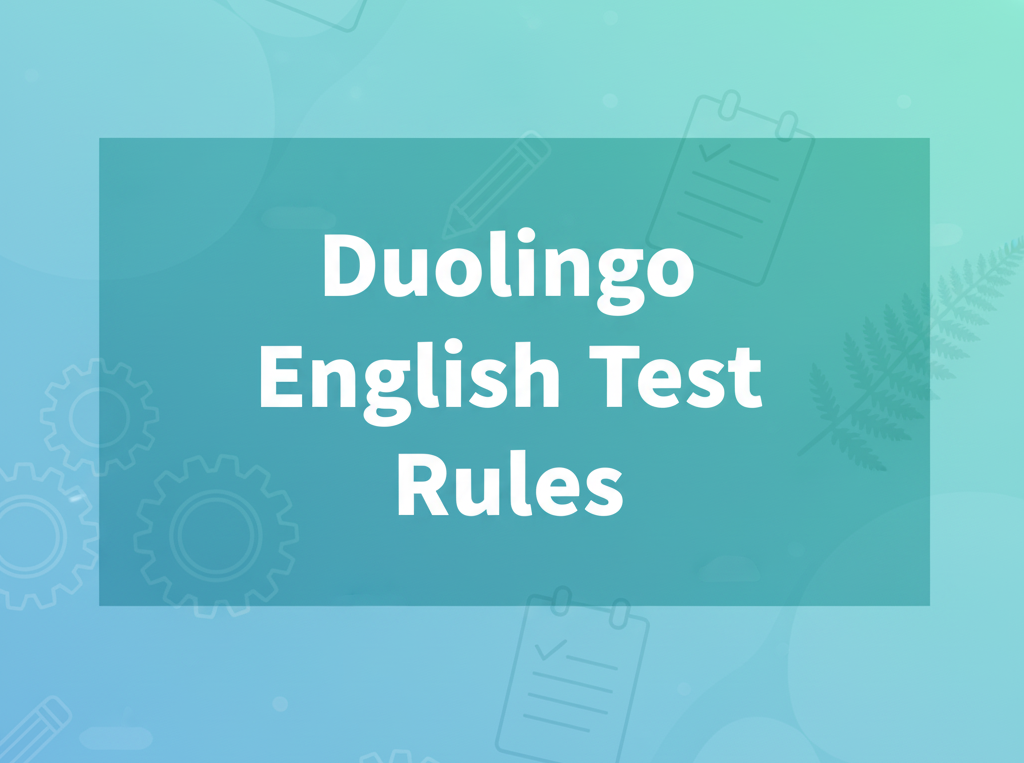


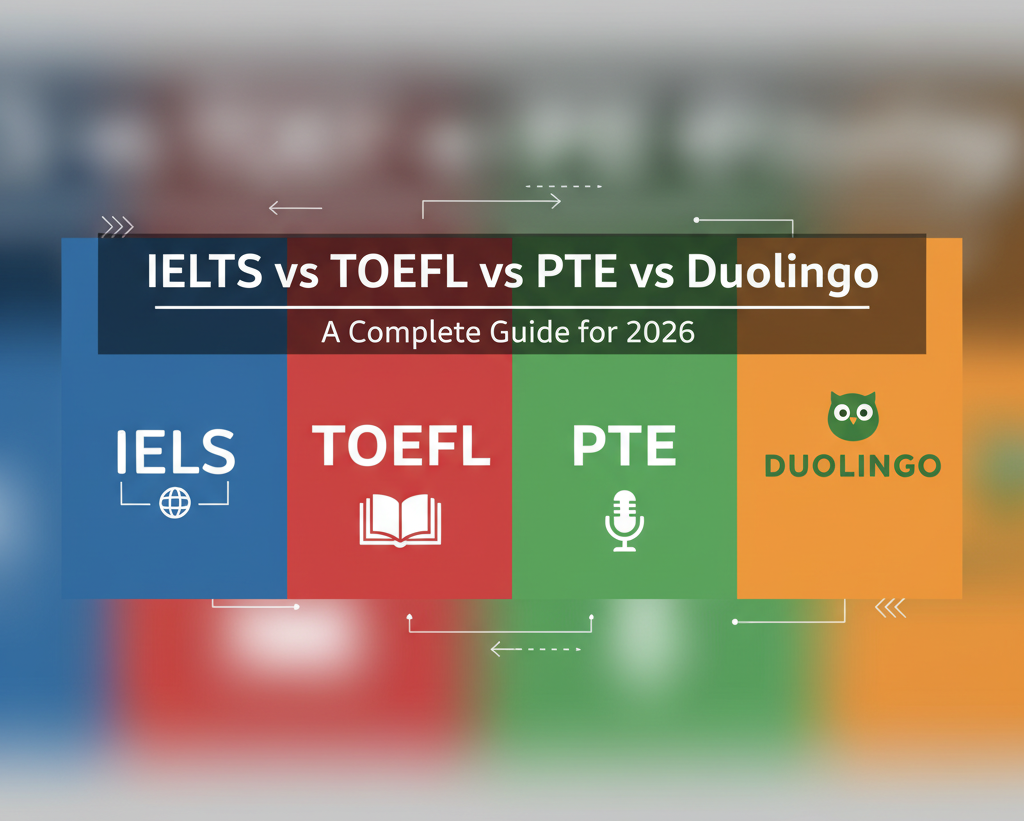
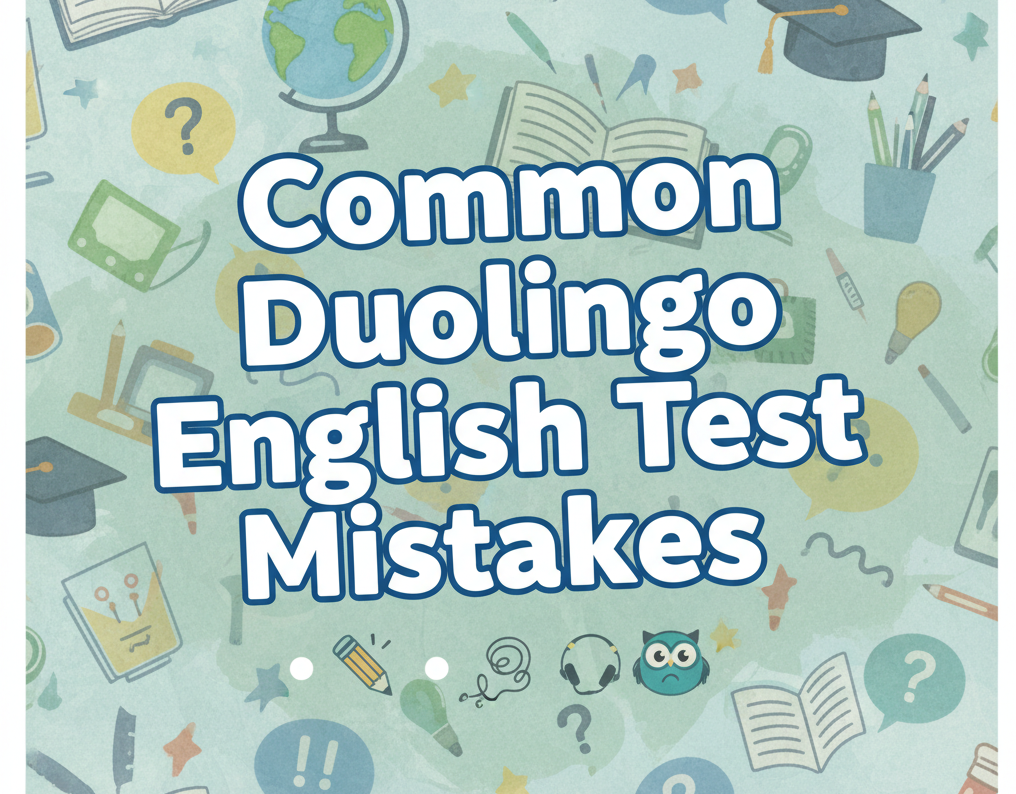

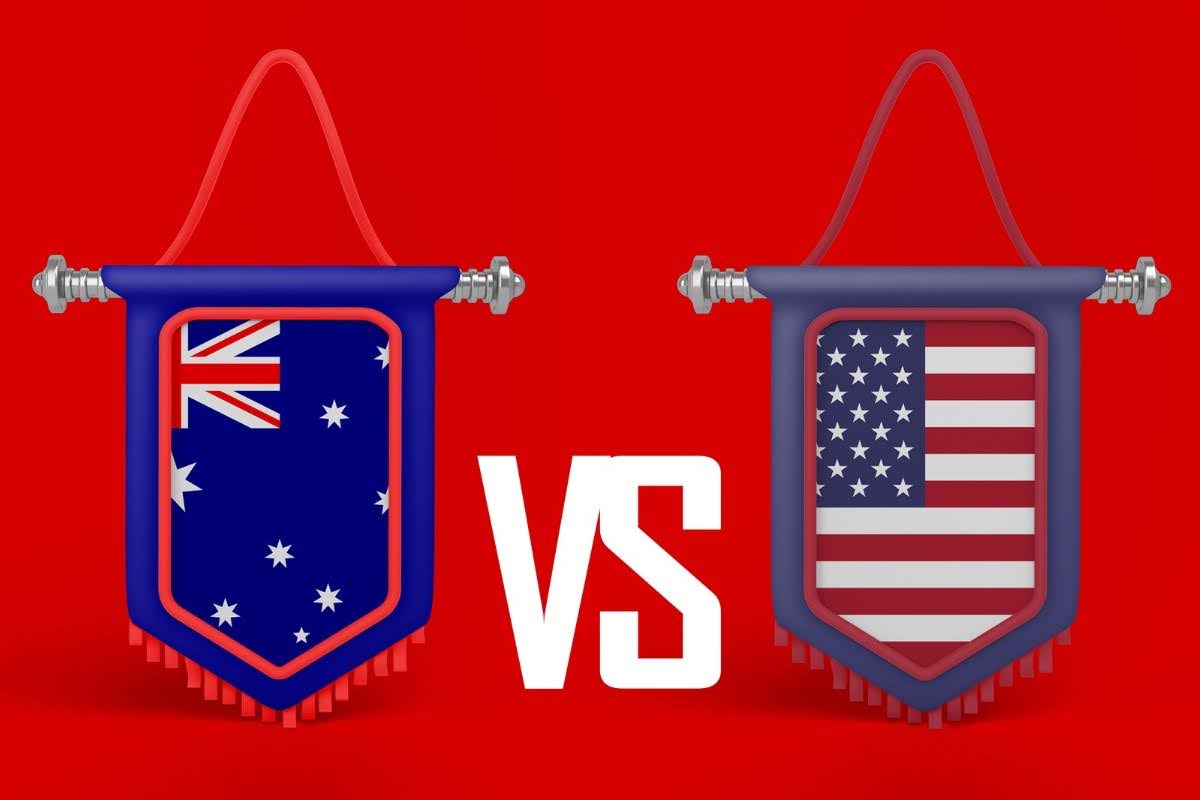





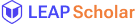
Have Questions? Get Guidance to reach your Dream University
Connect with India's finest counsellors and biggest study abroad community.
Get Guidance